How can we help?
Where do I find my clippings and favorite pages?
You’ve made a few clippings and want to download them, but where did they go?
No worries! This guide will show you where to find your clippings.
Here’s how:
Click on the MY PROJECTS button at the top of your page.

This will take you to the My Projects area of your account, which contains all of your saved research. By default, you will land on the People tab; however, you can navigate to the other tabs to find what you’re looking for.
Your FAVORITE PAGES and CLIPPINGS are stored under two different tabs: Favorite Pages and All My Clippings.
We’ll go over the FAVORITE PAGES tab as it will likely be the most useful to you.
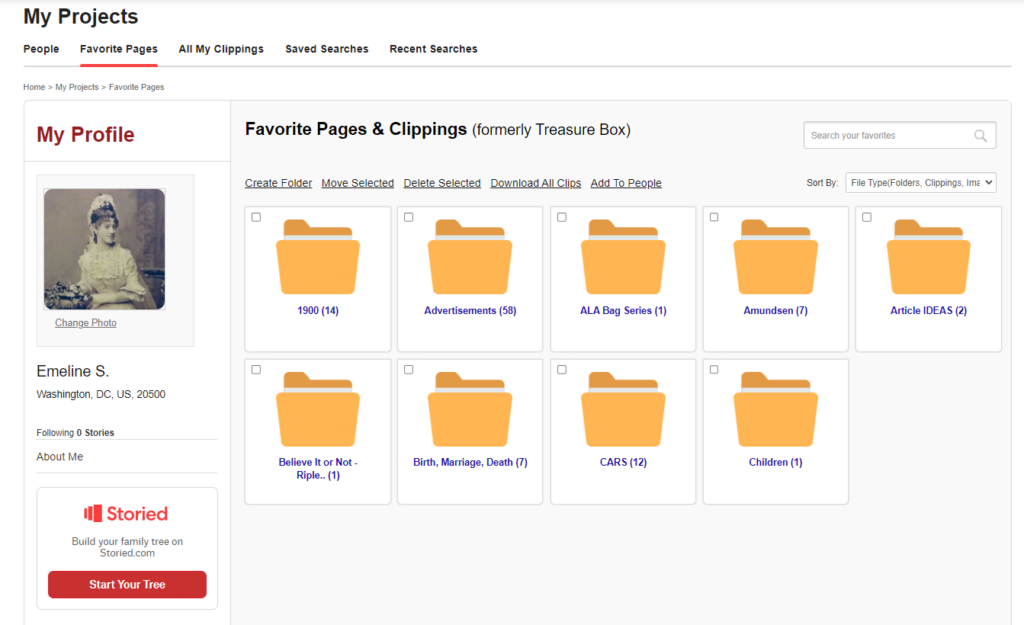
This page can have three different icons.
The FOLDER – includes clippings and / or favorite pages you’ve grouped together. Beside the name of the folder is a number. That lets you know how many items are inside the folder.
The DOCUMENT – a favorite PAGE from a newspaper you’ve saved.
The CLIPPING – the actual clipped piece from a newspaper you’ve saved.
The second tab, ALL MY CLIPPINGS is where you’ll find your clippings in bulk. You can sort and display your clippings in a variety of ways with filters.
