How can we help?
What can I do with a newspaper page?
That’s a great question! There are a few things you can do with a newspaper page on our site.
You Can:
- Save, Share, and Print pages you find.
- Adjust image quality of the page for better viewing.
- Create Clippings of newspaper articles to save to your account.
Saving a Newspaper Page
There are two methods of saving a newspaper page directly to your computer – either as a PDF or JPG file. Additionally, you can Favorite the page (save it) to your account for later review or downloading. All three options can be accessed by the SAVE option at the top right of your screen.
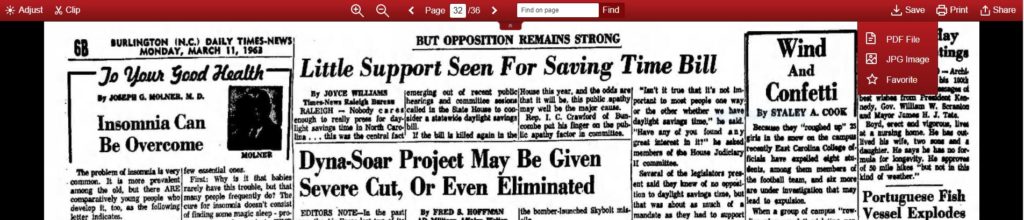
While each option allows you to save the page, the PDF option allows you to save additional information about the newspaper source and will be the highest quality image available.
Printing a Newspaper Page
There are two options for printing a newspaper page – either as a full page to your printer or buy a poster print. To learn more about the poster prints, click HERE.
Sharing a Page
You can share a page by clicking on the Share button at the top of your screen.
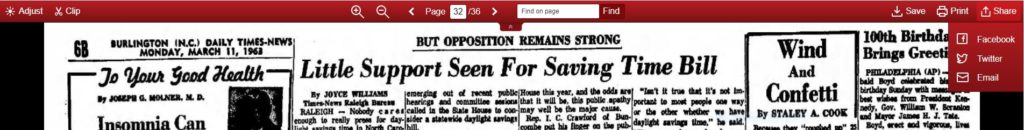
There are built in methods to share via Facebook, Twitter, and Email, though an active subscription is required to view any shared images.
Improving Page Quality
You can modify a page’s contrast and brightness to assist you in increasing the visual quality of it. On the top left of the screen click ADJUST.
The two slider bars for Brightness and Contrast will allow you to increase or decrease those effects respectively.
Secondly, you can use the Tilt feature to adjust a newspaper page in the event it was scanned a bit off kilter.

You can also use the Zoom tools at the top of the screen to magnify the page’s quality and size with the + (plus) and – (minus) magnifying glasses.
How do I Clip part of a page?
To learn more about CLIPPING part of a newspaper page, click HERE.