How can we help?
How can I perform a search?
Are you ready to search for some newspaper articles, but unsure how to do it?
No worries! We are here to help with some basic techniques for searching on NewspaperArchive.
Here’s how:
Start by clicking on the SEARCH button at the top of the page.

This is our ADVANCED SEARCH page.
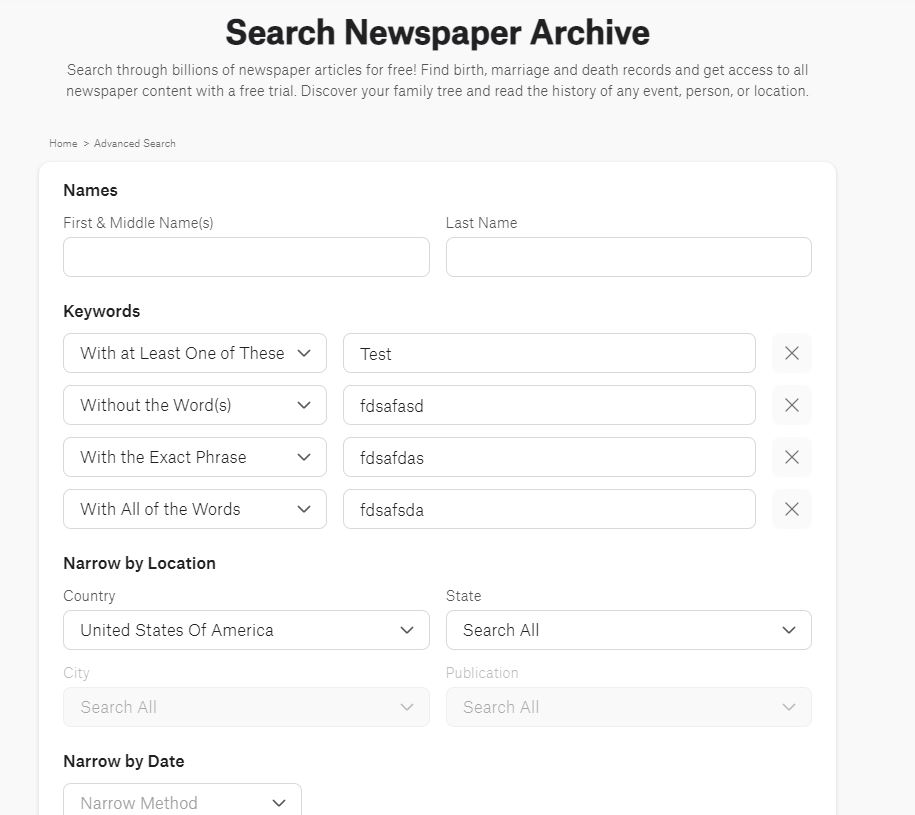
The ADVANCED SEARCH includes a variety of options or “filters” to aid in your search.
NAMES allow you to search by first and / or last name.
KEYWORDS allow you to search in several ways.
WITH ALL OF THE WORDS – This is a search to find all of the words in your results. For example, if you search TITANIC SINKS with this type of search, the results will be newspapers with the words Titanic AND sinks. They will not necessarily be next to each other in the results.
WITH THE EXACT PHRASE – This is a search to find an exact phrase in your results. For example, if you search TITANIC SINKS with this type of search, the results will be newspapers with the phrase Titanic sinks.
WITH AT LEAST ONE OF THESE WORDS – This is a search to find at least one of the words in your results. For example, if you search TITANIC SINKS with this type of search, the results will be newspapers with the word Titanic OR sinks.
WITHOUT THE WORD(S) – This is a search to exclude a word from your results. For example, if you search one of the ways above but you want to make sure the word CARPATHIA is not in your results, you would include CARPATHIA in this filter.
NARROW BY LOCATION allows you to search by Country, State, City, and Publication Title. Notice city and publication title are “ghosted” fields. You cannot enter information in city until the country and state are entered. Likewise, you cannot enter a publication title until a country, state, and city are entered.
NARROW BY DATE allows you to search by Year, Exact, Between, Before, and After. The options to the right of each choice change depending on the type of date search you perform.
YEAR – Provides a dropdown menu to choose a year. Under the expand option, you can search that year specifically, or choose a range of + or – 1, 3, 5, and 10 years. For example, if you search 1901 with a + or – 3, the search range would look for the years 1898-1904.
EXACT – Searches by year, month, and day. The expand option allows you to search + or – years, months, and days.
BETWEEN – Allows a start and end date to your search based on year, month, and day.
BEFORE – Searches for everything BEFORE the year you choose.
AFTER – Searches for everything AFTER the year you choose.
After applying your filters of choice, click the red “Search” button.
Another great feature of this page is RECENT SEARCHES.
Beneath the search options is a list of your most recent searches. This isn’t all of them! Only a handful show on the ADVANCED SEARCH page. Click on MANAGE to view more recent searches.