How can we help?
How do I update my billing information?
We’ve all been there. We get an updated credit card with a new security code, or we change from Mastercard to American Express. Whatever the reason, it has wrecked havoc on our subscriptions everywhere. Ugh!
At NewspaperArchive, we make adjusting your billing information as easy as pie.
Here’s how:
Click on your name in the upper right-hand corner of the screen.
From the dropdown menu, select ACCOUNT SETTINGS.
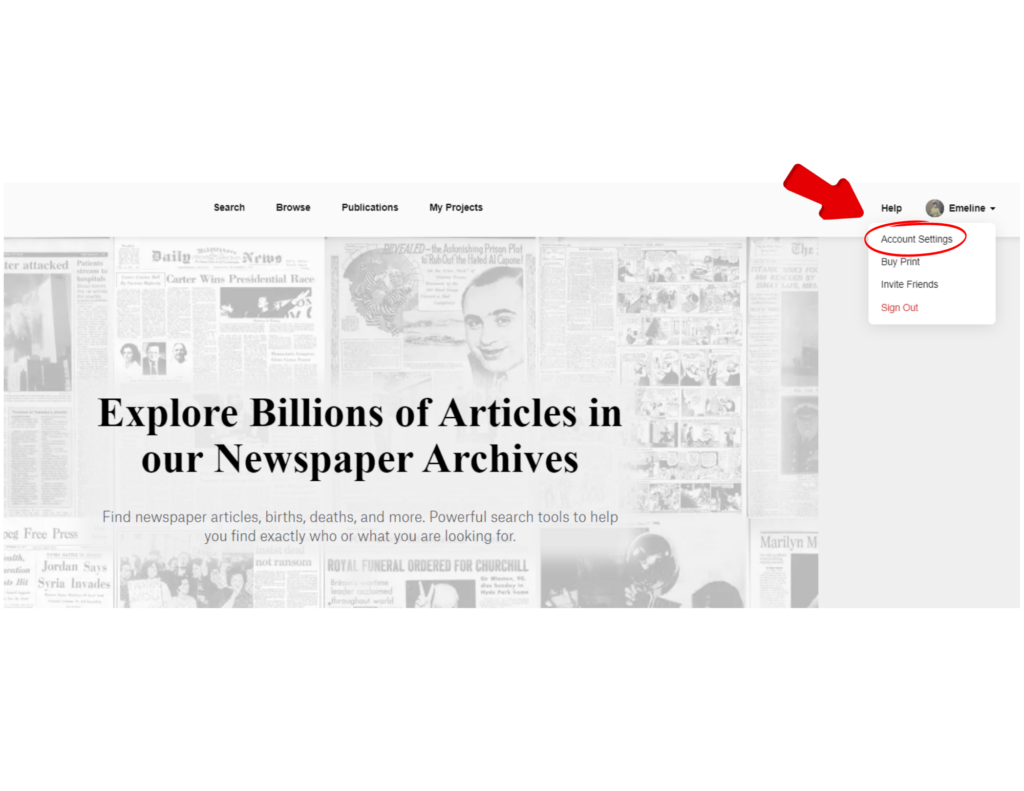
On the ACCOUNT SETTINGS page, look for the section called MEMBERSHIP & BILLING.
This section shows your payment method.
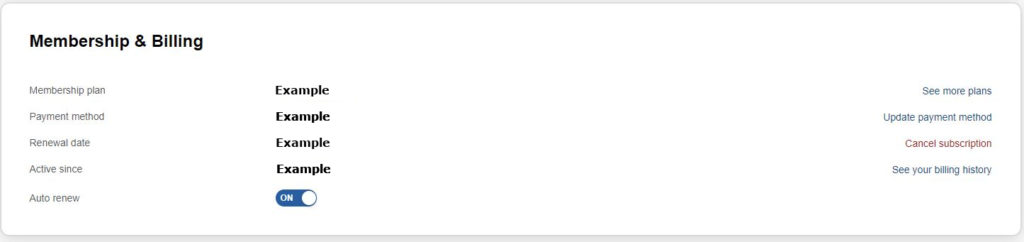
To the right of your payment method is the blue link “Update your payment method.”
Click the link to change your payment information.
Billing and payment information is now updated!
Thank you for choosing NewspaperArchive for your source of newspaper articles around the world.