How can we help?
How do I cancel my subscription or its renewal?
Oh no! We’re sad to see you want to cancel your subscription to NewspaperArchive; however, we don’t want to make the process of cancelling your account stressful.
Here’s how:
Start on our homepage. Make sure you are logged in to your account.
Click on your name in the upper right-hand corner of the screen.
From the dropdown menu, select ACCOUNT SETTINGS.
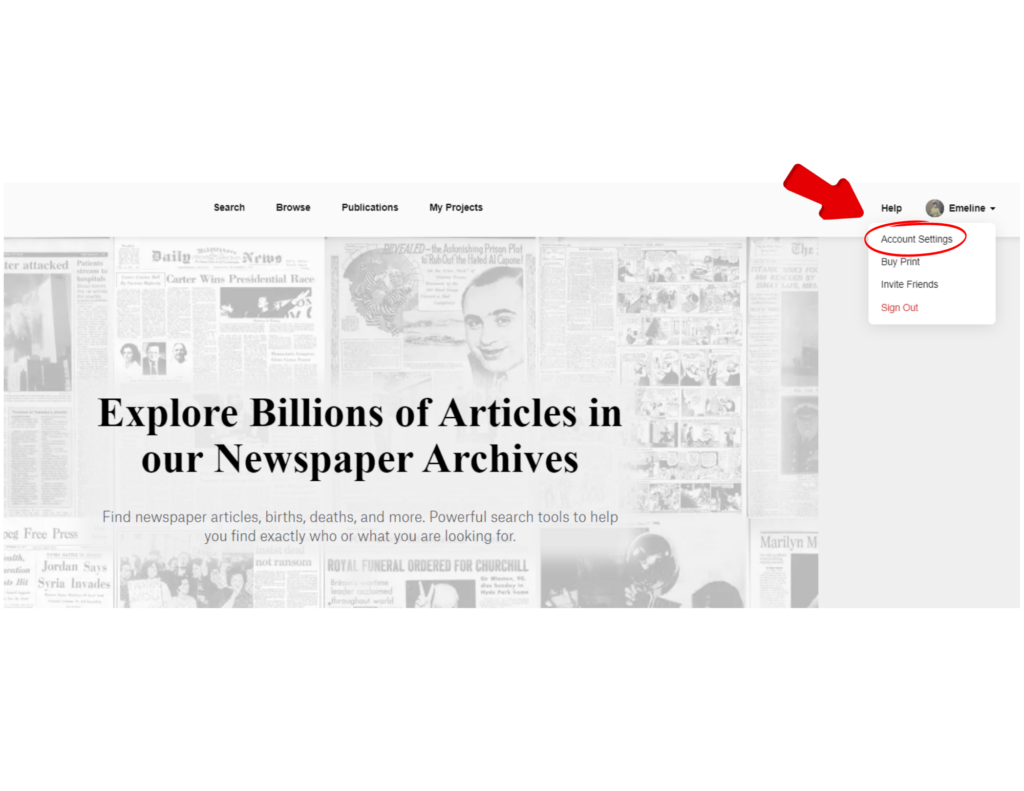
On the ACCOUNT SETTINGS page, there is section called MEMBERSHIP & BILLING.
This section shows your current subscription, payment method, renewal date, and Auto-Renewal status.
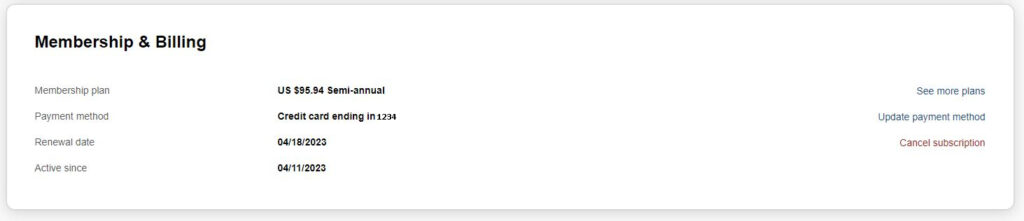
On the right side of this section is a red button labeled “Cancel Subscription”.
Click the button to cancel.
We’re sorry to see you go, and we sincerely hope you enjoyed searching NewspaperArchive.