How can we help?
How do I change or recover my username, email, or password?
You have a new email address. You want to update a password on your account. Maybe you’ve even forgotten to write down you password and would like us to assist you. We get it, and we make it easy at NewspaperArchive to make those changes.
Here’s how…
From the NewspaperArchive main page menu, choose SIGN IN (if you’re logged in, log out).
Under the Username and Password fields is blue text labeled “Forgot your password?”
Click this text.
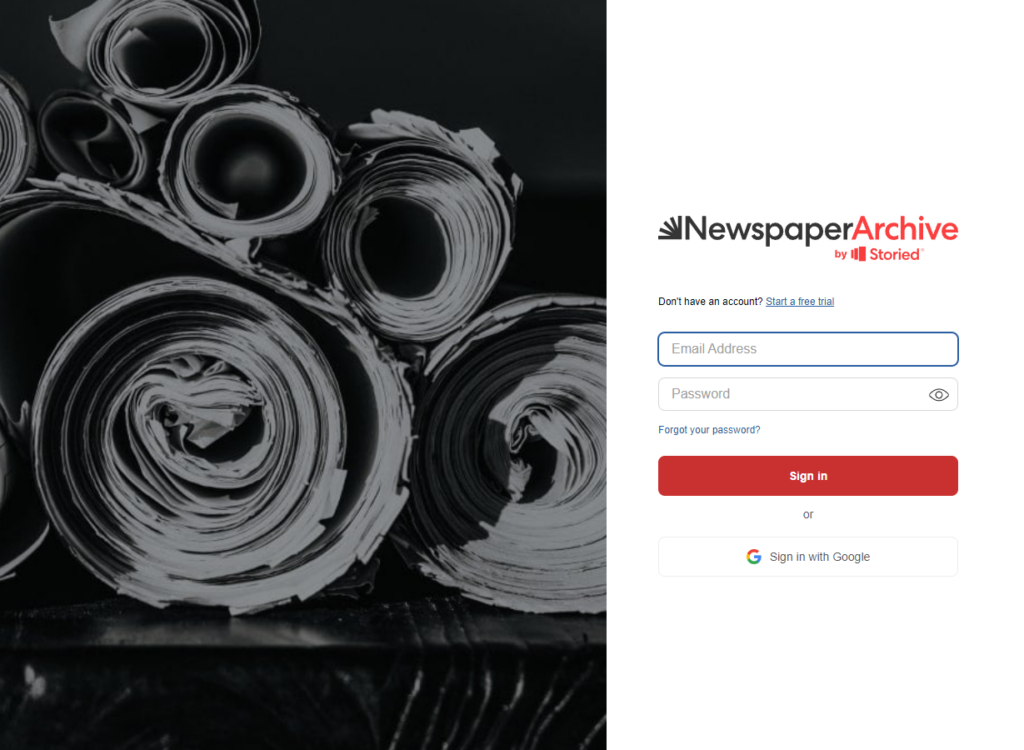
Next, you will be prompted to enter the email address associated with your account.
Make sure to enter the email used when signing up! Oftentimes, customers will contact us with three or four emails they might have used.

Click Send, and you should receive a Verification Code in your inbox momentarily. If not, make sure to check your SPAM folder.
Once received, bring that code back to the page you were on and enter it into the “Verification Code” field.
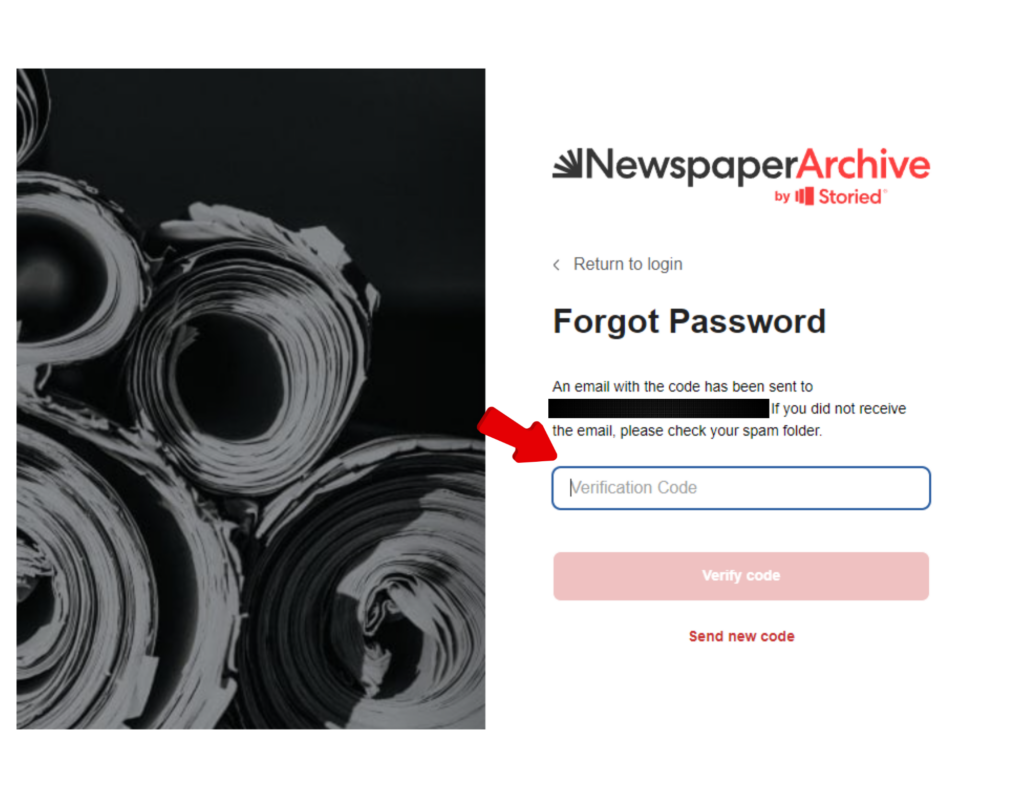
Click “Verify code,” and you’ll be prompted to enter a new password.
After entering your desired password, click “Continue” and your account’s password will now have been successfully updated.
That’s it. You have successfully retrieved your username or reset your password!
History is calling, so get back to searching those newspapers!