How can we help?
How do I change what emails I receive?
Our email inboxes are inundated daily, hourly, even by the minute with new mail. It can be overwhelming!
At NewspaperArchive, we want to make sure the content we are sending you is what you want to see from us. We make setting your email preferences quick and easy.
Here’s how:
Click on your name in the upper right-hand corner of the screen.
From the dropdown menu, select ACCOUNT SETTINGS.
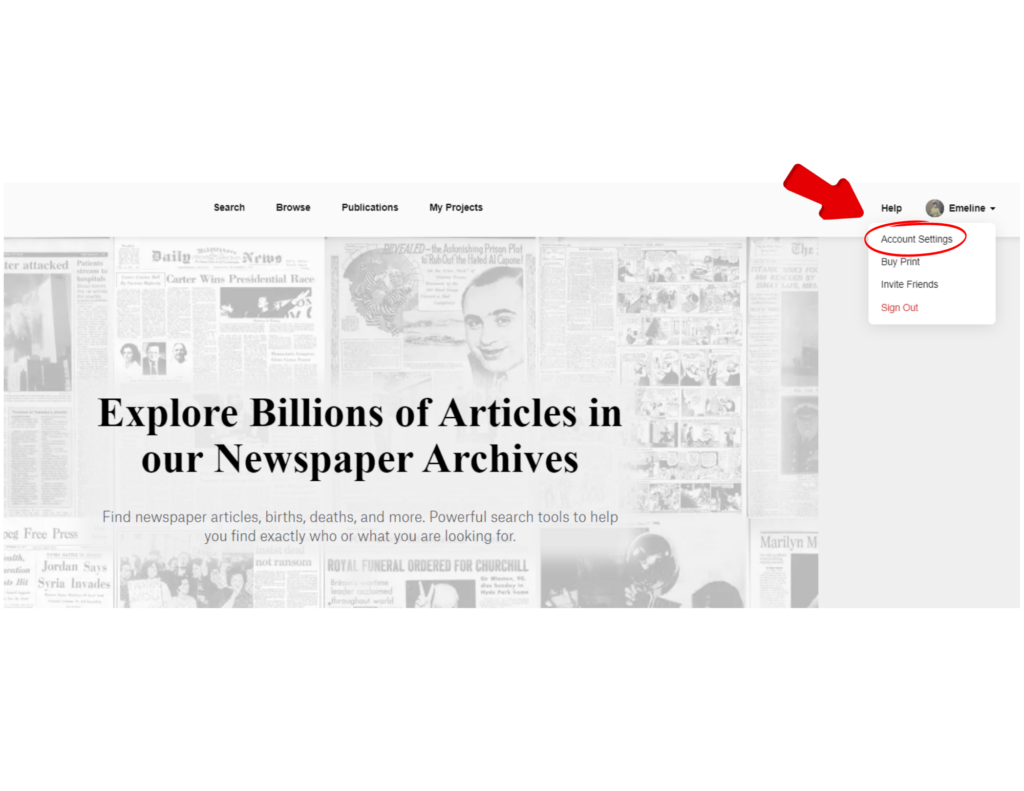
On the ACCOUNT SETTINGS page, find the section called EMAIL PREFERENCES.
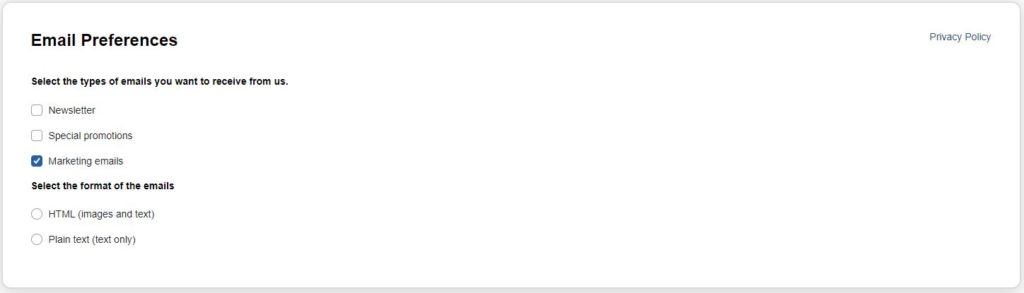
This section allows you to select which emails you’d like to receive.
Simply click on the small square buttons to select or deselect your email(s) of choice, and then save your choice.
Additionally, we offer you the ability to choose what content your emails will contain.
HTML includes images and text.
Plain Text includes text only.