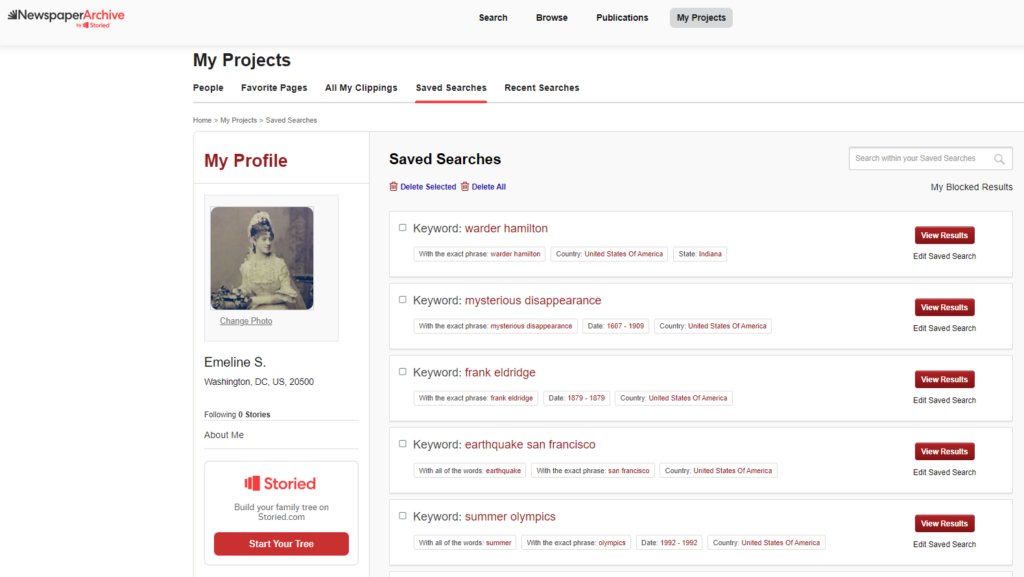How can we help?
Where do I find my recent searches and saved searches?
You’ve made a few searches and saved a few searches, but now you want to review some of your older search results. Where did they go?
No worries! This guide will show you where your recent searches and saved searches are and how you can access them.
Here’s how:
Click on the MY PROJECTS button at the top of your page.

This page will allow you to access both the Recent Searches and Saved Searches tabs.
SAVED SEARCHES are searches you want to perform over and over again. By saving the search, you save valuable searching time!
RECENT SEARCHES are searches you have recently performed. These are not searches you have saved; it’s merely a list of what you have been looking for at NewspaperArchive.
Recent Searches
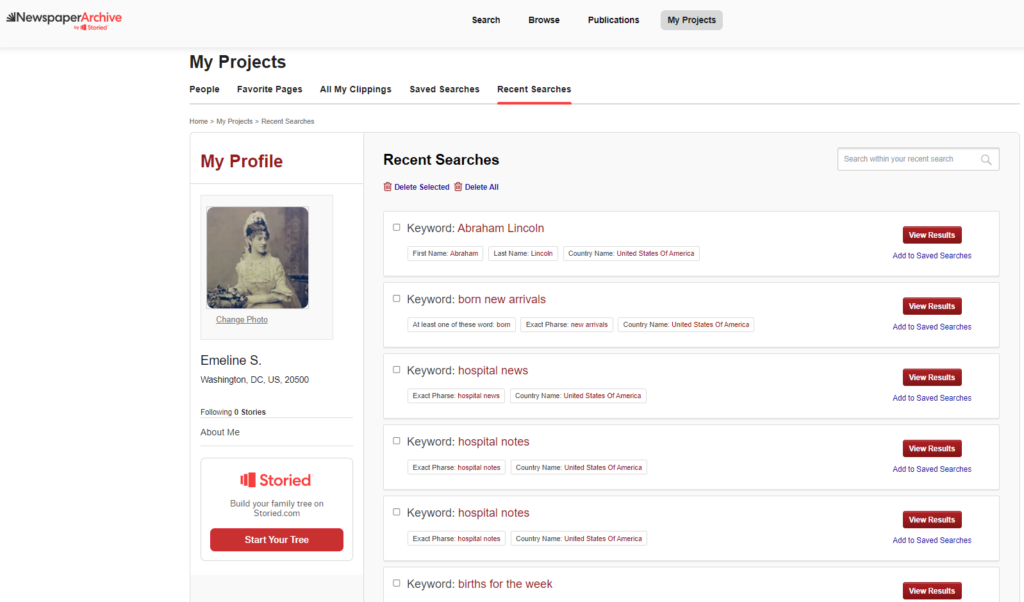
From both the SAVED SEARCHES and RECENT SEARCHES tabs, you can view the results of your searches by clicking the VIEW RESULTS button beside your search of choice.
Saved Searches